"There’s nothing that cannot be found through some search engine or on the Internet somewhere."
In this article, we want to introduce you to OpenAI API, so you can finally try and use all the possibilities it brings.
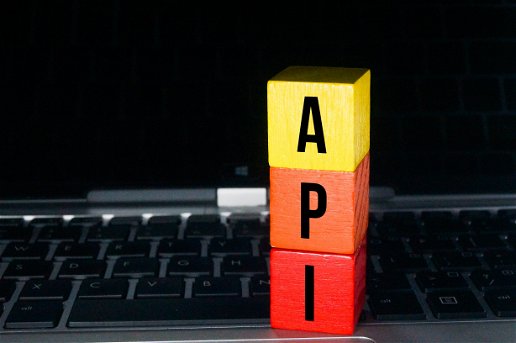
We have already talked about OpenAI and how it changed within years, and now we will take a walk through OpenAI API which is making AI integration easier than it was before.
First, let's define what OpenAI API actually represents. It is a bunch of utilities that help programmers complete various tasks. It's no secret that OpenAI API can make tasks easier, including these:
1. OpenAI API chat. Of course, first, we have chat, where users can finally enjoy a little more natural chatting experience. Earlier, we know what it looked like - chats were very artificial and users wouldn't get the answers they were searching for. OpenAI API has luckily changed that too. For example, you can think of nowadays chatting as of chatting with a virtual assistant. That's exactly how it was made.
2. Text completion based on GPT-3.5 models. Advanced GPT-3.5 models have improved our text completion experience as well. Today, it is more like a human-friendly text, including complex sentences that are sent as responses in a natural manner.
3. Translate audio speech. Not only that OpenAI API allows you to translate speech into text, but you can first transcribe it. This makes tons of tasks easier and much faster to complete. Developers are happy to hear that the endpoint usage is always super simple.
4. Comparison. We have already mentioned that you can do text completion based on advanced OpenAI models, but you're also able to compare different texts. How can this benefit you? Now, you can use text-embedding models to complete tasks much easier and in a more professional manner.
5. Coding. Okay, you're probably most interested in this one - code completion. Enjoy this context-aware code completion feature and upgrade your programming. Reducing the most common mistakes that happen in the developing process is what we have been waiting for for so long.
6. DALL.E image model. We have mentioned this model in our previous article, and it helps with image generation. Tasks like creating, generating, and editing images become much easier, done faster, and more precise.
Don't just read about the newest technological achievements and changes, but instead use them to improve your business or services. With OpenAI API, you can create:
1. Chatbot. Integrate a virtual assistant chatbot on your website and easily improve user experience.
2. Create an app. Have some fun and create a powerful application that will be able to edit and maniulate images in the best possible manner.
3. Build a custom learning machine model. Manage workflow in a simpler way.
4. Better video experience. You can now upgrade your audio, video, and conversation experience by easily fixing subtitles or translating anything needed.
5. Use embedding model endpoint. Use it with the purpose to identify all negative aspects of the apps you are building.
OpenAI API allows you to build endlessly.